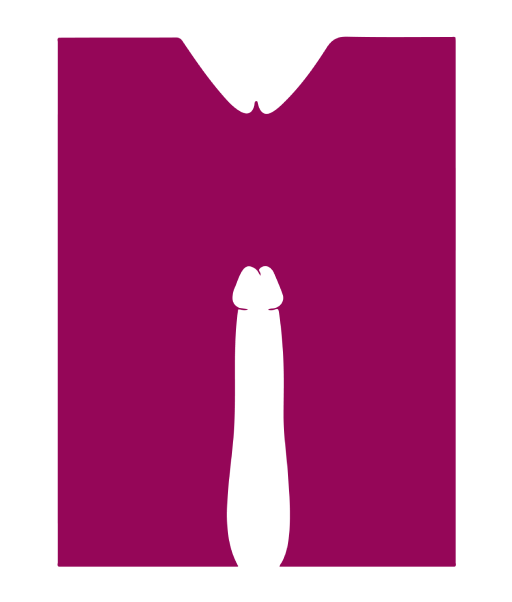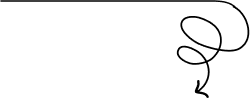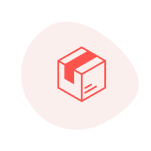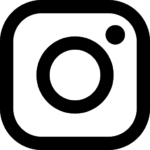What defines a modern woman? It’s her ability to take control and take charge of her own pleasure whether it’s by herself or with a partner. The meg app vibrator is just the tool to help the modern woman along on this journey since it can do both!
Meg app controlled vibrating egg is a wireless egg vibrator that is specifically designed to be used for internal stimulation but with a little imagination can be used for external stimulation as well. It comes with a magnetic cable cord for charging and a Remote App that can be used with Android (4.3+) and iOS (9.0+)
You can use wireless egg vibrators to come closer (pun intended) to your partner and for self pleasure alike. The wireless nature of the meg vibrator and the remote app makes it perfect for partnered play in long distance settings.
So what’s the fuss about this particular wireless vibrator? Let’s take a look at some features!
- The meg vibrator is completely waterproof so if you’ve been thinking about experimenting with shower play now’s your chance!
- Bluetooth enabled, for when you don’t have access to the internet!
- It’s remote controlled. You can enhance your foreplay or experiment with nerve-wrecking (consensual) sex by handing over the control of the app to your partner.
- USB charging that makes it travel friendly.
- Classy yet adorable bright pink color!
How to use the meg app controlled wireless egg
You can use the meg app either manually or with the remote app
Use the meg app vibrator Manually
Step 1: Meg app vibrator has a single button on the bottom of the toy and at the end of its tail. To turn the vibrator on, hold down the button for 3 seconds and you’ll feel a small buzz.
Step 2: You can find your preferred vibrating pattern and intensity by tapping the button until you find one that feels right.
Step 3: Now you’re ready to go to town! Insert the vibrator and enjoy it as long as you want.
Step 4: Once you’re done, long press the button for 3 seconds to turn the vibrations off.
Use the remote meg app
The remote app is possibly the best feature of the meg app vibrator. It can be accessed by your partner from anywhere around the world. Pair the toy with a phone, pad, desktop, or apple watch.
Step 1: Search “dolp” on the app story or google play to download the app.
Step 2: start the device by pressing and holding the button for 3-5 seconds.
Step 3: Open the app and click the icon in the upper right corner to enter the device search.
Step 4: once you find the device click to connect. The devices light stays on when its connected and the icon on the app lights up.
Modes of control offered by the meg app
- Touch mode: Just touch your finger on the screen and the app controls the vibration frequencies to imitate your touch.
- Music mode: Listening to a sexy playlist during your session? Now you can sync the vibration to the frequency and tone of the music.
- Sound mode: This syncs the vibration of the device to the decibel level of the environment. The the decibel level is high the vibrations are strong and vice versa.
- Video mode: If you watch ethical porn while masturbating this ones for you! You can sync the vibration to the frequency of the sound in the video.
- Election mode: You can select different frequency modes according to your preferences.
- Remote mode: tap the + in the top right corner of the app to add a “friend” to your profile by adding their username and sending them a request. Once verified they’ll appear in your friend list and can request control for your vibrator!
- Vibrations: this saves and stores the vibration curves you’ve played around with. You can view them and reexperience them or even share them with others.
- Cloud mode: This stores all the vibration curve files that are shared by other fellow users of the meg app! You can download and experience the vibration curves others liked and shared.
The app contains functions like:
Remote: this can be used to control the pattern and intensity of the vibrator. You can freestyle any pattern that you want.
Alarm: want to wake up with a pleasing surprise? Leave the vibrator inside you while sleeping and use the alarm mode.
Music: you can sync the vibrations to the beats if your favorite song(s).
Patterns: if you don’t like the preset patterns you can create your own.
How to charge your meg app controlled vibrator?
To charge your meg app vibrator, connect the magnetic charging cable to the magnets on the vibrator. The cable can be plugged into any USB adapter for charging. Turn of the vibrator before charging. A pink light blinks when it starts charging. You can check battery level of your device on the app.
Do’s and don’ts of the meg app controlled vibrator
- Everything’s better with lube! Being an insertable toy, the meg app vibrator is best enjoyed with lube. Make sure to only use water based lube. Apply a generous around to the device and the body before use.
- Wash the toy thoroughly before and after each use. You can use warm water and soap to do this.
- Store the vibrator in a dry place away from sunlight.
- Don’t use silicone or oil based lubes as they can damage the surface of the toy.
- Don’t use the meg app vibrator for anal play as it doesn’t have a flared base that can be used to pull it out.
The meg app wireless egg vibrator can be used in as many ways as your imagination allows. The time you spend exploring the app and the device you’ll see doubly returned in the form of unending pleasure possibilities! If you have any questions or concerns about the device you can always reach out to care@manzuriwellness for help. We grow with your valuable feedback!